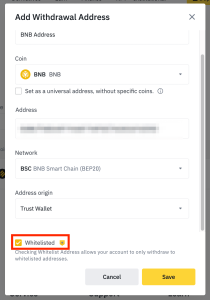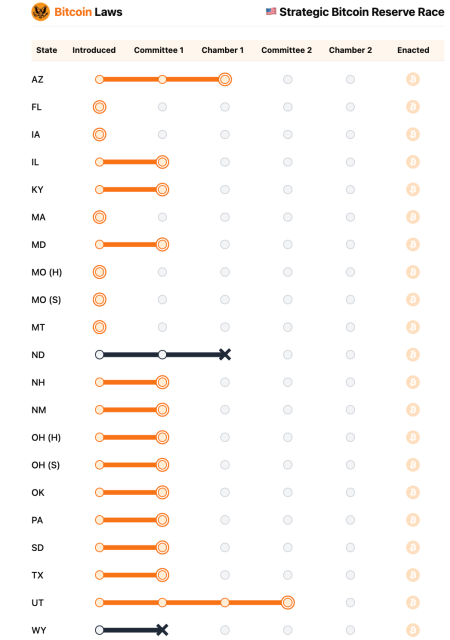How to Create a Crypto Wallet (Step-by-Step for Beginners) | BPAYNEWS Learn
A crypto wallet is your gateway to blockchain networks. It stores the private keys that control your funds and lets you send, receive, and sign transactions. In this guide, you’ll learn what wallets are, the types available, and how to set one up securely in minutes.
What Is a Crypto Wallet?
A wallet does not “hold” coins—assets live on the blockchain. The wallet stores your private keys and presents a public address for receiving funds.
Wallet Types
- Hot wallets: Software wallets connected to the internet (e.g., MetaMask, Phantom). Easy to use.
- Cold wallets: Hardware or offline wallets (e.g., Ledger, Trezor). Safer for large balances.
Step-by-Step Setup
- Choose your wallet: For EVM chains use MetaMask; for Solana use Phantom.
- Install from the official source: Browser extension or mobile app. Avoid fake apps.
- Create a new wallet: Set a strong password; enable biometrics on mobile.
- Back up the seed phrase: Write the 12/24-word phrase on paper; store offline.
- Confirm and lock down: Reconfirm phrase, set auto-lock, and pin the extension.
Security Best Practices
- Never share your seed phrase or private keys.
- Bookmark official URLs to avoid phishing.
- Use a hardware wallet for long-term storage.
- Keep devices updated; use passcodes and 2FA.
You May Also Like
Written by BPAYNEWS Learn | Category: Learn / How-To